Building a Table Sort UI with Live View’s live_link
By Sophie DeBenedetto | Posted 2019-10-20
We’ll use LiveView’s live_link/2 together with the handle_params/3 callback to allow users to sort a table in real-time.
LiveView makes it easy to solve for some of the most common UI challenges with little to no front-end code. It allows us to save JavaScript for the hard stuff––for complex and sophisticated UI changes. In building out a recent admin-facing view that included a table of student cohorts at the Flatiron School, I found myself reaching for LiveView. In just a few lines of backend code, my sortable table was up and running. Keep reading to see how you can leverage LiveView’s live_link/2 and handle_params/3 to build out such a feature.
The Feature
Our view presents a table of student cohorts that looks like this:
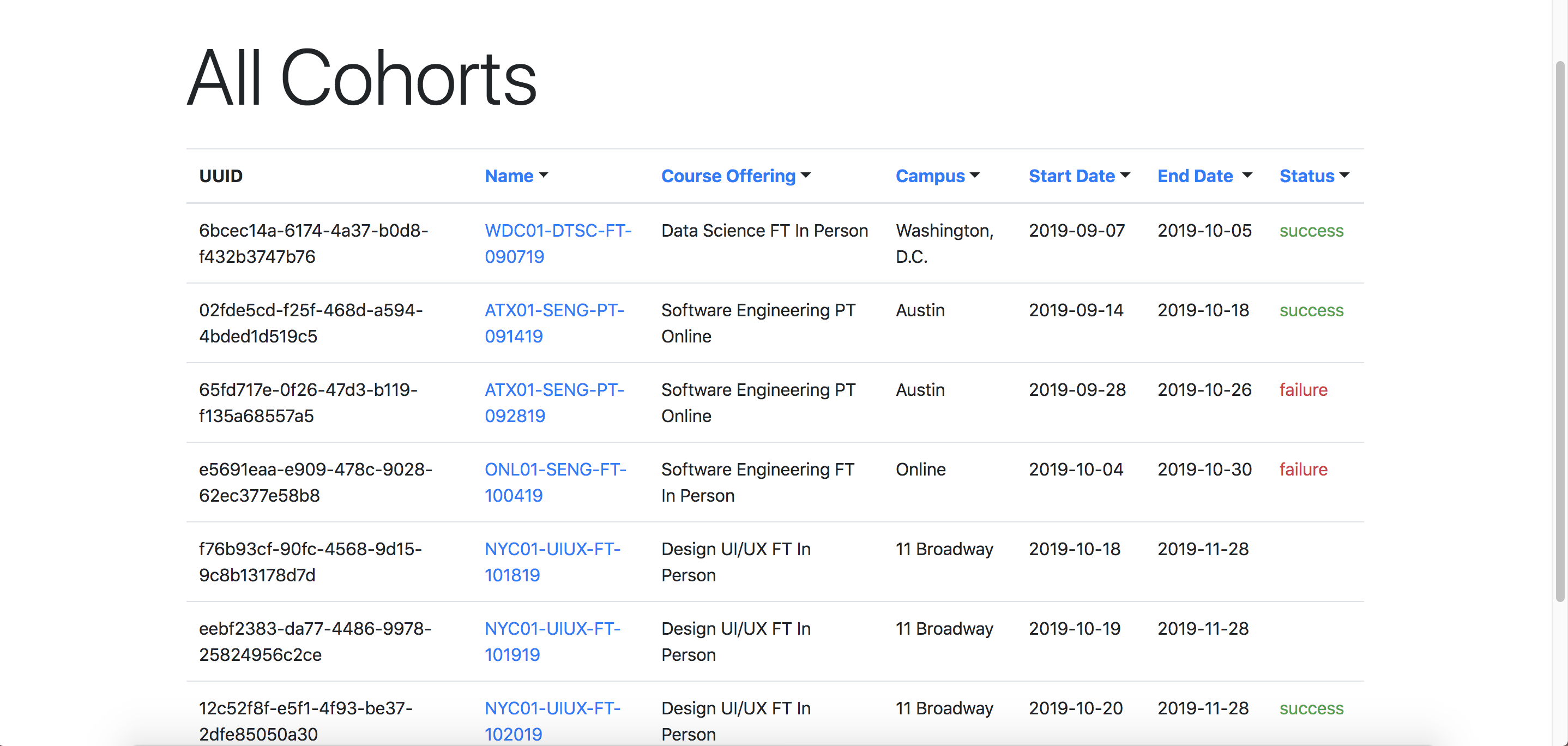
Users need to be able to sort this table by cohort name, campus, start date or status. We’d also like to ensure that the “sort by” attribute is included in the URL’s query params, so that users can share links to sorted views.
Here’s a look at the behavior we’re going for. Note how the URL changes when we click on a given column heading to sort the table.
Using live_link/2
LiveView’s live_link/2 function allows page navigation using the browser’s pushState API. This will ensure that that URL will change to include whatever parameters we include in a given live_link/2 call.
One important thing to note before we proceed, however. In order to use the live navigation features, our live view needs to be mounted directly in the router, not rendered from a controller action.
Our router mounts the live view like this:
# lib/course_conductor_web/router.ex
scope "/", CourseConductorWeb do
pipe_through([:browser, :auth])
live "/cohorts", CohortsLive
endAnd we’re ready to get started!
We’ll start by turning the "Name" table header into a live link.
# lib/course_conductor_web/templates/cohorts/index.html.leex
<table>
<th><%= live_link "Name", to: Routes.live_path(@socket, CourseConductorWeb.CohortsLive, %{sort_by: "name"}) %></th>
...
</table>
The live_link/2 function generates a live link for HTML5 pushState based navigation without page reloads.
With the help of the the Routes.live_path helper, we’re generating the following live link: "/cohorts?sort_by=name". Since this route belongs to the CohortsLive live view that we’ve already mounted, and since that live view is defined in our router (as opposed to rendered from a controller action), this means we will invoke our existing live view’s handle_params/3 function without mounting a new LiveView. Pretty cool!
Let’s take a look at how we can implement a handle_params/3 function now.
Implementing handle_params/3
The handle_params/3 callback is invoked under two circumstances.
-
After
mount/2is called (i.e. when the live view first renders) - When a live navigation event, like a live link click, occurs. This second circumstance only triggers this callback when, as described above, the live view we are linking to is the same live view we are currently on and the LiveView is defined in the router.
handle_params/3 receives three arguments:
- The query parameters
- The requested url
- The socket
We can use handle_params/3 to update socket state and therefore trigger a server re-render of the template.
Given that handle_params/3 will be invoked by our live view whenever our "Name" live link is clicked, we need to implement this function in our live view to match and act on the sort_by params our live link will send.
Assuming we have the following live view that mounts and renders a list of cohorts:
# lib/course_conductor_web/live/cohorts_live.ex
defmodule CourseConductorWeb.CohortsLive do
use Phoenix.LiveView
def render(assigns) do
Phoenix.View.render(CourseConductorWeb.CohortView, "index.html", assigns)
end
def mount(_, socket) do
cohorts = Cohort.all_cohorts()
{:ok, assign(socket, cohorts: cohorts)}
end
end
We’ll implement our handle_params/3 function like this:
# lib/course_conductor_web/live/cohorts_live.ex
def handle_params(%{"sort_by" => sort_by}, _uri, socket) do
case sort_by do
sort_by
when sort_by in ~w(name) ->
{:noreply, assign(socket, cohorts: sort_cohorts(socket.assigns.cohorts, sort_by))}
_ ->
{:noreply, socket}
end
end
def handle_params(_params, _uri, socket) do
{:noreply, socket}
end
def sort_cohorts(cohort, "name") do
Enum.sort_by(cohorts, fn cohort -> cohort.name end)
end
Note that we’ve included a “catch-all” version of the handle_params/3 function that will be invoked if someone navigates to /cohorts and includes query params that do not match the "sort_by" param that we care about. If our live view receives such a request, it will not update state.
Now, when a user clicks the "Name" live link, two things will happen:
-
The browser’s pushState API will be leveraged to change the URL to
/cohorts?sort_by=name -
Our already-mounted live view’s
handle_params/3function will be invoked with the params%{"sort_by" => "name"}
Our handle_params/3 function will then sort the cohorts stored socket.assigns by cohort name and update the socket state with the sorted list. The template will therefore re-render with the sorted list.
Since handle_params/3 is also called after mount/2, we have therefore allowed a user to navigate directly to /cohorts?sort_by=name via their browser and see the live view render with a table of cohorts already sorted by name. And just like that we’ve enabled users to share links to sorted table views with zero additional lines of code!
More Sorting
Now that our “sort by name” feature is up and running, let’s add the remaining live links to allow users to sort by the other attributes we listed earlier: campus, start date and status.
First, we’ll make each of these table headers into a live link:
<table>
<th><%= live_link "Name", to: Routes.live_path(@socket, CourseConductorWeb.CohortsLive, %{sort_by: "name"}) %></th>
<th><%= live_link "Campus", to: Routes.live_path(@socket, CourseConductorWeb.CohortsLive, %{sort_by: "campus"}) %></th>
<th><%= live_link "Start Date", to: Routes.live_path(@socket, CourseConductorWeb.CohortsLive, %{sort_by: "start_date"}) %></th>
<th><%= live_link "Status", to: Routes.live_path(@socket, CourseConductorWeb.CohortsLive, %{sort_by: "status"}) %></th>
</table>
And we’ll build out our handle_params/3 function to operate on params describing a sort by any of these attributes:
def handle_params(%{"sort_by" => sort_by}, _uri, socket) do
case sort_by do
sort_by
when sort_by in ~w(name course_offering campus start_date end_date lms_cohort_status) ->
{:noreply, assign(socket, cohorts: sort_cohorts(socket.assigns.cohorts, sort_by))}
_ ->
{:noreply, socket}
end
end
Here, we’ve added a check to see if the sort_by attribute is included in our list of sortable attributes.
when sort_by in ~w(name course_offering campus start_date end_date lms_cohort_status)
If so, we will proceed to sort cohorts. If not, i.e. if a user pointed their browser to /cohorts?sort_by=not_a_thing_we_support, then we will ignore the sort_by value and refrain from updating socket state.
Next up, we’ll add the necessary version for the sort_cohorts/2 function that will pattern match against our new “sort by” options:
def sort_cohorts(cohorts, "campus") do
Enum.sort_by(cohorts, fn cohort -> cohort.campus.name end)
end
def sort_cohorts(cohorts, "start_date") do
Enum.sort_by(
cohorts,
fn cohort -> {cohort.start_date.year, cohort.start_date.month, cohort.start_date.day} end,
&>=/2
)
end
def sort_cohorts(cohorts, "status") do
Enum.sort_by(cohorts, fn cohort ->
cohort.status
end)
endAnd that’s it!
Conclusion
Once again LiveView has made it easy to build seamless real-time UIs. So, while LiveView doesn’t mean you’ll never have to write JavaScript again, it does mean that we don’t need to leverage JavaScript for common, everyday challenges like sorting data in a UI. Instead of writing complex vanilla JS, or reaching for a powerful front-end framework, we were able to create a sophisticated real-time UI with mostly back-end code, and back it all with the power of fault-tolerant Elixir processes.